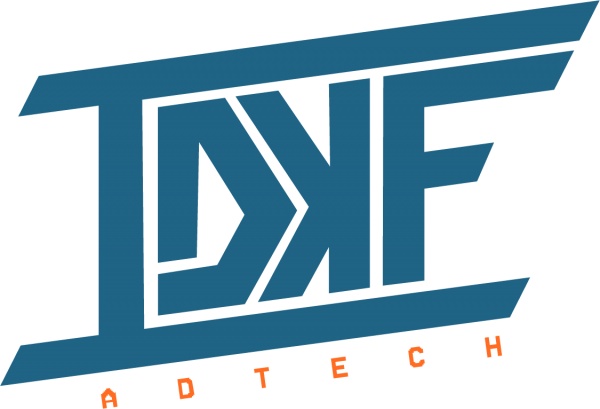
Creative Specifications
Please contact your IDKFAdtech contact if any creative falls outside these minimum specifications or if it is not listed here.
Insertion orders and creative must be submitted at least four working days before campaign launch date. For more information contact us by email at info@idkfadtech.com.
All campaigns will be invoiced based on IDKFAdtech server statistics.
Programmatic Advertising General Specifications
Standard
120 x 600
160 x 600
300 x 250
300 x 600
468 x 60
728 x 90
970 x 250
Expandable
160 x 600 (expandable to 600×600)*
300 x 250 (expandable to 600×250)*
728 x 90 (expandable to 728×315)*
* Subject to some serving restrictions. Please contact your Account Manager before building
Maximum file size
Initial: 150K maximum
Total load size*: 2.2 MB maximum
*Total load size includes initial and subsequent/polite loads
NB. Smaller file sizes can improve loading speeds and inventory reach.
Video and animation duration
Maximum animation length: 30 seconds
Maximum host-initiated play: 30 seconds
Maximum 3 loops with overall maximum duration of 30 seconds
Audio – User initiated
Maximum frame rates
Video – 24fps
GIF- 12fps
File types
Image: JPEG, PNG, GIF
Flash: SWF (Flash versions 4-10)
Due to major browser limitations in supporting Flash it is highly recommended that HTML5 or image creatives are supplied.
HTML5: JavaScript, JPEG, PNG, and GIF
HTML5 Video: suitable for cross-browser delivery – discuss with your campaign manager
For HTML5 Creatives
All creatives must:
- Be free of applications including, but not limited to, ActiveX, viruses, exit pops, spyware, and malware.
- When clicked, landing page should open in a new tab/window.
- Creative must include a minimum 1px border of contrasting colour to the background colour of the creative.
- HTML5 creative files should be provided in a ZIP-archive format which contains all files in one folder. No subfolders are supported.
- ZIP archives should contain one HTML file called index.html. All other files, if any need to be within the same folder.
- Total files sizes after archiving should not exceed 150KB.
- Creative must include a minimum 1px border of contrasting colour to the background colour of the creative.
- All calls from HTML5 creative, including those within the index.html file need to be secure.
All ad and third party tracker calls must be secure
Ads must not exceed 50% of a user’s CPU.
Creative coding must not use cross-domain scripting or set cookies in unapproved domains.
All landing pages must be crawlable
The requirements above are applicable to HTML5 creatives hosted on IDKFAdtech’s side. HTML5 creatives hosted externally only need to be compliant with requirements outside this section.
Pre-roll Video Assets Best Practices
Video
File format: .mov or .mp4
Dimensions: 1280×720, 1920×1080, or 1440×1080
Aspect ratio: 16:9 or 4:3
Codec: H.264
Frame Rate: 23.98 or 29.97
Bitrate: At least 20 Mbps
Length: 15 or 30 seconds
File size: Up to 500MB (smaller the size the better)
Black bars: No black bars
Letterboxing: No letterboxing
Audio
Codec: PCM (preferred) or AAC
Bitrate: At least 192 Kbps
Bit: 16 or 24 bit only
Sample rate: 48 kHz
Audio settings: Required
Optional Companion Creatives
Companion banner size 20K.
Companion can be an image or HTML5.
Companion banner animation time should be 15 seconds.
Companion banner 18-24 FPS.
Include 300×250, 728×90, and 300×60 companion banner options.
Mobile Advertising General Specifications
- IMG files (gif/jpg/png format) or HTML mobile creative must be provided – with impression and click trackers in addition to any other tag types. Third party tags are accepted, however they may result in limited reach.
- Creative must be approved at least 48 hours prior to campaign launch.
- Creative must include a minimum 1px border of contrasting colour to the background colour of the creative.
- As a minimum a 320×50 / 300×50 format must be provided for any campaign targeting smartphones.
- HTML 5 mobile creative: maximum size 150KB and 2.2MB polite load
- Best Practice: For times when a user’s browser does not support creative functionality (e.g HTML5), please provide a standard image file.
Smartphone
| Format | Dimensions | Max file size |
| Standard banner | 300 x 50 | 25 KB |
| Standard banner (Wide) | 320 x 50 | 25 KB |
Tablet
| Format | Dimensions | Max file size |
| Leaderboard | 728 x 90 | 50 KB |
| MPU | 300 x 250 | 50 KB |
Feature phone
| Format | Dimensions | Max file size |
| Small | 120 x 20 | 3 KB |
| Medium | 168 x 28 | 4 KB |
| Large | 214 x 36 | 5 KB |
Rich media
| Format | Dimensions (expanded 320 x 480) | Max file size |
| Standard banner | 300 x 50 | 50 KB |
| Standard banner (Wide) | 320 x 50 | 50 KB |
Pre-roll Video Assets Best Practices
Tracking
- If you are not using a major third party adserver, please provide instructions for third party click tracking.
Supported creative
- HTML5, gif, jpg, png.
- Due to incompatibility with mobile and tablet devices we do not accept Flash® tags.
Pixels
- We are able to utilise existing IDKFAdtech pixels.
- If we are implementing IDKFAdtech pixels please ensure they are implemented and firing at least 48 hours prior to campaign live date.
- Pixel type, placement and quantity to be discussed prior to signing IO.
Rich Media
- IDKFAdtech works with most commercial rich media companies. All rich media applications, such as video or DHTML, should occur within the standard purchased pixel space. Expanding units must be user initiated.
Animation | Looping
- Total animation time may not exceed 30 seconds and may not exceed 3 loops of animation within the 30 second limit.
- Ads may not employ persistent rapid or “strobing” animation of any graphic, copy or background elements.
Audio
- Audio default state is mute and activation must be user-initiated on click.
- Audio shut-off functionality must be clearly visible to the user.
Ad expansion
- Ad expansion must be user-initiated
- Ad expansion or contraction functionality must be clearly visible to the user
- The method of ad expansion and contraction must be the same (e.g. rollover or click)
- Close on roll off or must have [x] or “close [x]” on upper right corner of ad
Video
- Video time may not exceed 30 seconds unless it is streamed, in which case there are no time restrictions
- Video can play on initial load or be user-initiated via rollover or click
- Audio must be user-initiated by click
Distinctive content
- Ads must not be designed to mimic news or editorial content
- Ad content must be clearly distinguishable from normal web page content and have clearly defined borders
Native Assets Best Practices
| Asset | Description | Requirements | COPY (Filled by client) |
| *Advertiser name | Advertisers name to display in the creative |
Maximum 25 single byte characters | |
| *Logo image | Advertisers logo | Minimum size: 100 x 100 pixels Supported image file formats: jpg, png Maximum width/height: 2000 pixels Maximum file size: 1200 KB Aspect ratio: 1 : 1 Color model: RGB (CMYK is not supported) |
|
| *Image | Image to promote the advertiser’s product or service |
Minimum size: 1200×627 pixels Supported image file formats: jpg, png Maximum width/height: 2000 pixels Maximum file size: 1200 KB Aspect ratio: 1.91 : 1 Color model: RGB (CMYK is not supported) |
|
| *Headline | The headline to display in the creative | Maximum 25 single byte characters | |
| Long headline | An alternate, longer version of the headline. This only appears in certain native layouts |
Maximum 50 single byte characters | |
| *Body text | Body text describing the product or service |
Maximum 90 single byte characters | |
| Long body text | An alternate, longer version of the body text describing the product or service. This only appears in certain native layouts |
Maximum 150 single byte characters | |
| *Call to action | The text on the ad’s call-to-action button or link. For example, “Shop now” |
Maximum 15 single byte characters |
*Assets required
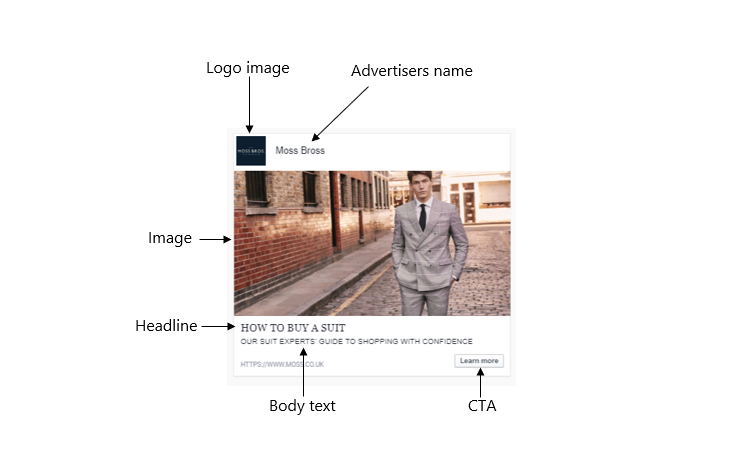
Advertising Policy
All advertisements are subject to approval by IDKFAdtech. IDKFAdtech reserves the right to refuse any ad submission which does not meet the requirements specified above, or is deemed otherwise inappropriate, distracting, or harmful to the online user experience. Please also see our Advertising Terms & Conditions.